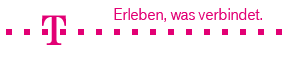YAF4AJN - Installation
External Requirements
- yaf4ajn.js needs Javascript 1.5 (available in all modern browsers like IE5+, Firefox 1+)
- The demo needs additionally a webserver (like Apache 1.2+) with PHP5+ & JSON encode/decode functionality
Demo-Installation using your own webserver

- Prepare your webserver fitting the requirements (install php5 module).
- Get the tarball and extract the got tar.gz-file
- Copy the complete directory 'teyade' to HTTP-ROOT of your webserver
- Open your browser and call http://YOURDOMAIN/teyade
Demo-Installation using XAMPP

- You can use the XAMPP (Crossplattform Apache MySQL PHP Perl) Package to install a local webserver. You'll find installers for Windows, Linux, MacOs and Solaris at http://www.xampp.org. Please follow the installation instructions described there.
- Copy the folder teyade into the Apache htdcos folder: Linux, usually /opt/lampp/htdocs. And Windows, usually: C:\xampp\htdcos
- Start your (xampp) Apache:
- Linux, usually: /opt/lampp/lampp
- Windows: Start the XAMPP Control Panel from your Start-Menu, from where you can start Apache by clicking the Start-button
- Open the url http://localhost/teyade/ in your favorite webbrowser
Get your own App running!

At first have a look at our demo to discover how yaf4ajn.js can empower your web-application. Then follow the pattern:
- Create your own Backend application delivering the requested json structure into which your own values are embedded
- Copy the files prototype.js and yaf4ajn.js into your own javascript directory.
- Generate your own frontend html page. Include prototype.js and yaf4ajn.js
- Link the delivered values and presenting tags using the rule: If the data-array of the json result contains Myvar => Myval, then identify the presenting tag as fecMyvar.
- Connect backend and frontend by configuring 'yaf4ajn'. (Read the README of the tarball ;-) )
- Call your own RIA